To be a confident photographer you must firstly understand the basics in operating your camera. A Digital Single Lens Reflex camera (DSLR) is basically a box with a small aperture at one end and a image sensor at the other. A device called a shutter opens when the camera is being used to take a picture. Unfortunately unlike the old school 35mm SLR camera the DSLR sensor is not as big as the 35mm film plane therefore the below differences have to be taken into consideration when using different lenses for example;
Wide Angle (180 degree) Standard (45 degree) Telephoto
DSLR 17mm 28mm 50mm
SLR 35mm 28mm 50mm 85mm
FFDSLR 28mm 50mm 85mm
Unless using a more expensive Full Frame Digital Single Lens Reflex Camera (FFDSLR)
Being the poor student that I am 'but happy', I decided to purchase a Canon 50D which is NOT a FFDSLR
There are five principle steps in the digital photographic process;
1. Capturing the rays of light (Setting the correct aperture and shutter speed advised by the internal light meter reading or with the use of an external light meter)
2. Focussing the image (With the camera lens)
3. Exposing the sensor (Releasing the shutter)
4. Uploading the images onto a computer via a program such as Lightroom or Aperture
5. Printing your photographs with high quality printing paper
Please refer to the below website which gives clear instructions on how to take digital photographs
After our 2010 New Year began the 'pillows above were again shook by the almighty' and covered the majority of the North of England with a bed of snow to which I popped out to take some Winter landscape photographs. The below photographs where taken at a local park in Accrington, situated at the bottom of one of Accrinton's landmarks the 'Coppice'.
 ISO 100, Focal length 38mm, F11 @ 1/100
ISO 100, Focal length 38mm, F11 @ 1/100
 ISO 100, Focal length 35mm, F6.3 @ 1/100
ISO 100, Focal length 35mm, F6.3 @ 1/100
As you can see from my photographs above, I have taken the same shot twice but using a different aperture for each. My internal light meter suggested that I use an aperture of F11 with a 1/100 second shutter speed however when photographing in the snow it is recommended to open the aperture by 1 to 2 stops to capture the correct scene viewed by the human eye, as suggested on this informative website that,
"A correctly exposed photograph in theory is to simulate what the human eye would perceive the light levels to be. An overexposed shot is too light; an underexposed shot is too dark."
http://www.betterphotoschool.com/lightexposure/item/7-understand-aperture-photography-fundamentals
The aperture is measured in F-Stops which determines the size of the hole. The lower the F-Stop number, e.g F2.8 the greater the amount of light is allowed to pass through the lens to fall upon the image sensor.
Using a LARGE Aperture ( LOW F-Stop Number) - Use in low light levels / Use for shallow depth of field / Use to freeze movement (will require a fast shutter speed)
Using a SMALL Aperture ( HIGH F-Stop Number) - Use in high light levels / Use for deeper depth of field / Use to capture movement (will require a slow shutter speed)
Depth Of Field
In a photographic image the depth of 'sharp' subject defines the term 'depth of field'. Depth of field is controlled by three factors;
- The size of the aperture
- The focal length of the lens
- The distance from the lens to the subject
Below are some photographs which I took to show 'shallow depth of field'. To do this I used the largest aperture available on my lens, which was F5 and got very close to my subject ensuring I was still in focus.If I was to obtain the peak shallow depth of field I should have used a bigger focal length however I decided to use the one's advised below which I felt made my photographs look more successful!
 ISO 200, Focal length 38mm, F5 @ 1/125
ISO 200, Focal length 38mm, F5 @ 1/125
 ISO 200, Focal length 47mm, F9 @ 1/125
ISO 200, Focal length 47mm, F9 @ 1/125
So in essence to achieve a very shallow depth of field; Use the largest aperture available, the longest focal length of lens available and get very close to your subject but still be in focus
To achieve a very deep depth of field; Use the smallest aperture available, the shortest focal length available and get very far away from your subject
Focal Length
The Focal length is the distance from the lens to it's focal point as shown in the below diagram;
 ISO 200, Focal length 28mm, F9 @ 1/125
ISO 200, Focal length 28mm, F9 @ 1/125
 ISO 200, Focal length 135mm, F11 @ 1/160
ISO 200, Focal length 135mm, F11 @ 1/160
To show the differences of shooting with different focal lengths I took the same shot using both a wide angle lens 28mm which gives a 180 degree view of the scene - a deeper depth of field and a telephoto lens 135mm which in term zooms in to a subject, giving a shallower depth of field.
Drop Focus Technique
This technique is similar if not that the same principle as the Scheimpflug Principle. It is where there is just a line of focus within the final shot and beyond and below are completely out of focus hence the term, drop-focus technique.
 ISO 800, Focal length 50mm, F2.8 @ 1/1600 sec
ISO 800, Focal length 50mm, F2.8 @ 1/1600 sec
I used a macro 50mm lens and set it to the largest aperture. I positioned my camera very close to the object and just above then focussed on the logo in the centre of the lipstick.
Shutter Speeds
The length of time that the image sensor is exposed to light is controlled by the camera's shutter. This forms a barrier between the light coming into the camera and the sensor. The shutter opens only when the button at the top of the camera is pressed to take a photograph. The amount of time the shutter is open can be altered from a slow shutter speed of many seconds to a fast shutter speed of perhaps 1/8000 of a second.
To show the difference between a slow and fast shutter speed I decided to take photographs of the traffic on our roads during the early evening rush hour. I set my tripod at the side of the road, knowing full well it would be needed having to take photographs with a long exposure (slow shutter speed) to ensure my photographs would have no camera shake!
Below is my original photograph taken with a shutter speed of 8 seconds. Due to the long exposure all movement can be seen via the light trials of the traffic.
 ISO 400, Focal length 28mm, F22 @ 8 sec
ISO 400, Focal length 28mm, F22 @ 8 sec
As my original photograph did not show the true recording of the scene at that time, via Lightroom I decreased the amount of exposure and also cropped the image as shown below;
I also took another photograph from the same location however this time using a faster shutter speed of 1/100 second.
Below is my original photograph which was captured using a fast shutter speed, freezing the movement of the traffic.
 ISO 400, Focal length 28mm, F4@ 1/100 sec
ISO 400, Focal length 28mm, F4@ 1/100 sec
As my original photograph again did not show a true recording of the scene at that time, via Lightroom I increased the temperature of the white balance and also cropped the image as shown below;

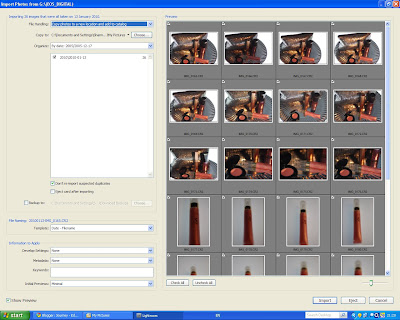

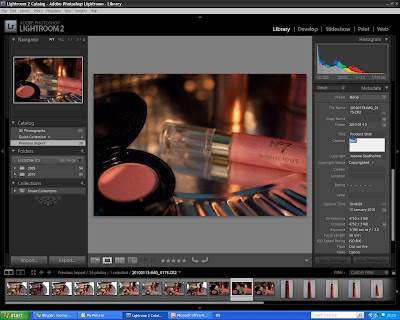





































 ISO 400, Focal l
ISO 400, Focal l

